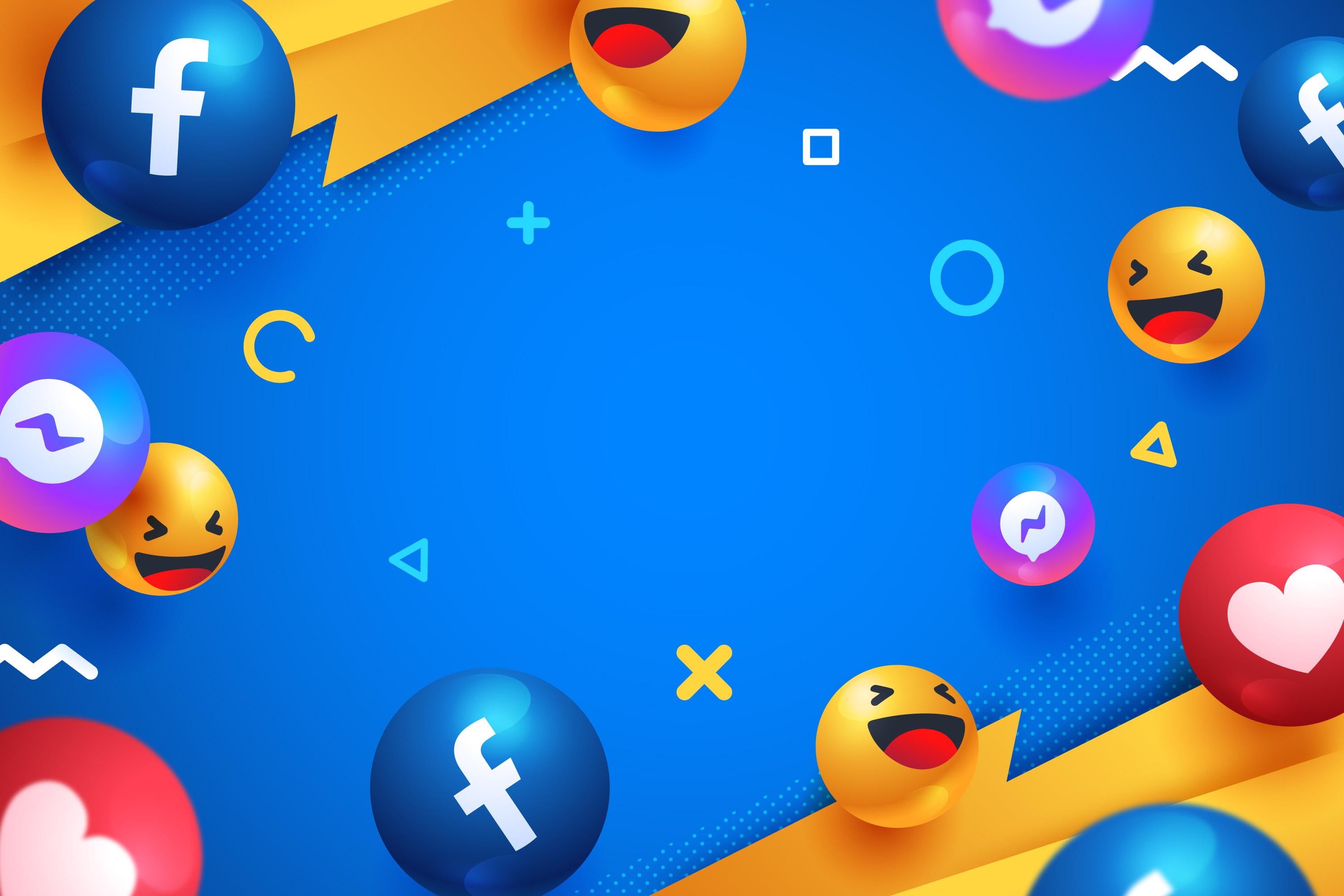
Telegram is widely praised for its focus on protecting privacy and anonymity on the Web, which is surely great for those users who want to keep their online social life secret. Yet, it is a nightmare for other Telegram users, who promote their groups and channels for commercial purposes. They try to spot their target audiences on the messenger, to grow their user bases, and to retrieve as much helpful statistics as possible from their users’ activity. That’s where they might need to get lists of Telegram group members with all the information attached to them, such as phone numbers or users’ IDs. How to cope with this and when to employ a Telegram bot to get all group members stored in one place? Let’s sort it out.
Of course, creators and admins of Telegram groups enjoy the possibility to browse through their lists of followers, but all the manipulations have to be done manually. Telegram does provide a special automation feature designed to transfer data on chats and channels into text files for further storage. However, it is available in the desktop version only:
Basically, it is a convenient option when you need to access and manage your followers’ data offline; yet, it doesn’t help you to gain new subscribers. You can use this tool only having the creator or admin’s rights over the group, with no possibility to transfer members from other groups or channels. Similarly, you can join other groups and view their members manually unless their profiles are protected with privacy settings, but that is all you can count on.
Meanwhile, we know that there are much wider opportunities to grab followers on Telegram if third-party bots are applied.
Telegram is already stuffed with groups and channels dedicated to various topics and activities. Those who are just starting their journey to gaining followers have to face tough competition with older and bigger groups. Obviously, they would like to balance the odds, the more so that they may provide no less relevant and quality content for users. So, the simple way to go is to migrate a database collected by the rivals and try to get in touch with the users for luring them into new groups.
Specialized Telegram bots do the job perfectly, scraping the messenger and retrieving multiple data on groups, channels, users, and content. Actually, they can be adjusted to gather a specific type of information through specific Telegram pages. More simple tools can only collect users for further inviting into groups or sending mass messages, while advanced solutions come with highly customizable settings and plenty of built-in features to perform all the above-mentioned and even more unmentioned tasks automatically. Some of them include:
You can find those bots via Telegram’s global search by typing “scraper bot” or “scraping” and sign up for the services, which might even be free to use. However, if you don’t mind spending some bucks for an all-in-one solution, you will get not only a Telegram bot to get all group members but also automated inviting, bulk messaging, account registration, and more.