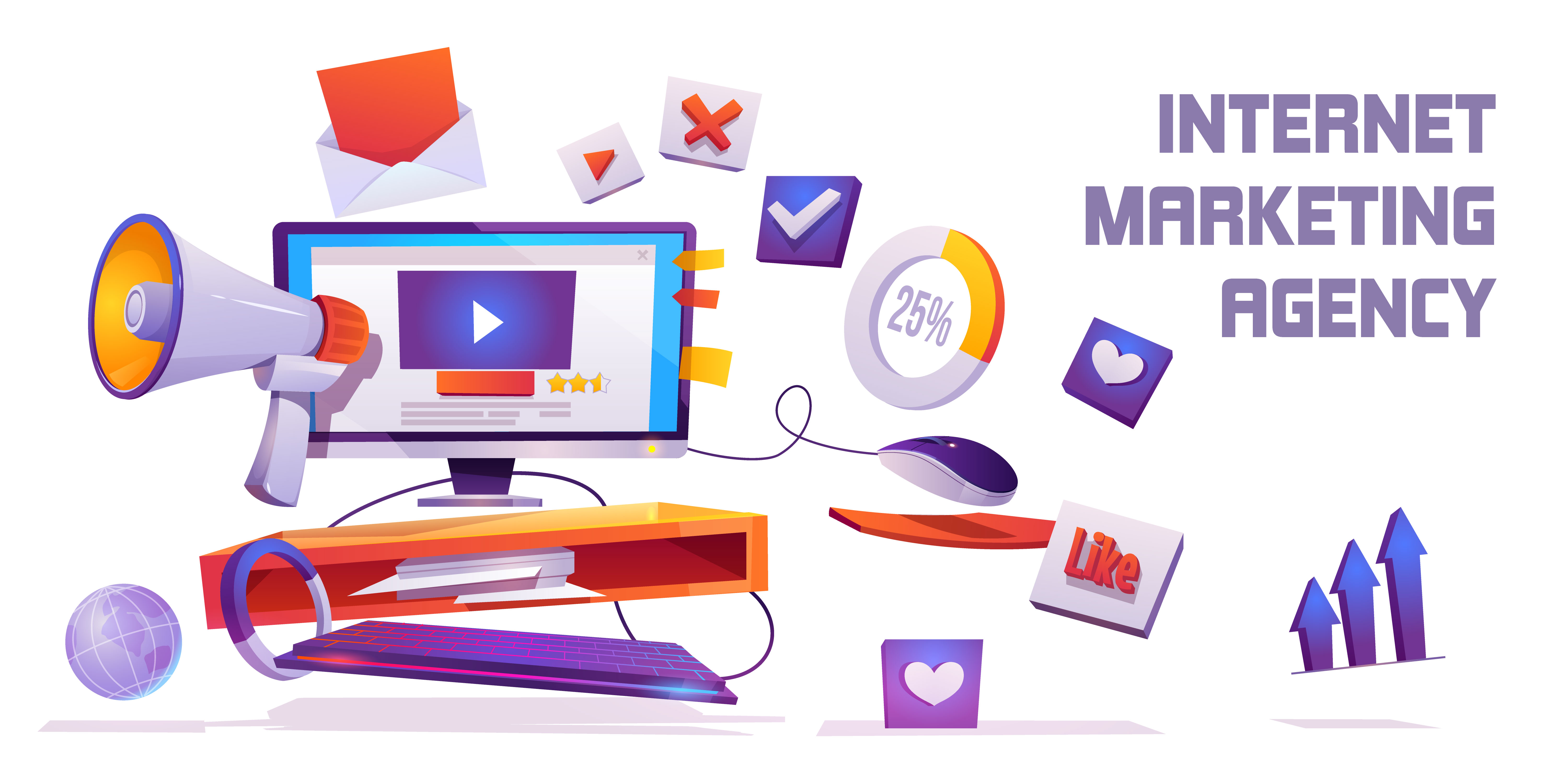
Although Telegram seems to provide plenty of tools to manage groups and channels online, you might find it more convenient to store all the associated data in various offline formats. This possibility is especially useful when you need to segment and analyze information about your group members for further promotion. Moreover, people engaged in promotion on Telegram sometimes pry into other group’s followership to get wider marketing opportunities. That’s why we decided to slice and dice methods available for those users who are interested in Telegram group members export.
Since many Telegram users prefer to manage their accounts and chats on portables, they may have no idea of the messenger’s expanded functionality on its desktop version. And you might have missed an update made by Telegram nearly three years ago, granting a simple way to perform Telegram group members export. If you want to avail of it, do the following:
There, you will find many checkboxes to tick specific data you may want to export from account settings, contacts, sessions, or chats. You can retrieve all the info or only required pieces, including media files, private or public chats, and more. When you are done with selecting, choose the format to store the data — HTML is set by default, but you can opt for JSON files instead. When everything is ready, press the Export button to complete the process.
Telegram’s authentic bot is a valid solution for those who want to store their chats and followers outside the messenger and don’t mind further processing the data with other tools. However, this method gives you no access to user bases outside your groups and channels and doesn’t provide you with advanced features either. The good news is that you can find them in third-party bots designed specifically to perform Telegram group members export for promotional purposes.
Bots are special programs connected to Telegram and created to automatically process information, send messages, and perform many other actions. Users can interact with bots via messages sent through chats with the help of HTTPS requests to the bots’ API. Although chatbots designed to imitate live interaction with group members are the most well-known tools, there are other bot types, including those searching for certain information and extracting it. They are usually called scrapers and built by third-party developers, who provide access to the tools for a small fee or even at no cost.
Theoretically, you can find a free bot and configure it on your own, but you need to know/learn things like proxy, queries, filters, and so on. Even though many bots come with a user-friendly interface and detailed tutorials, you may find it tiresome to learn all the ropes.
Some bots are arranged in another way, making it possible for users to order scraping as a service. You order Telegram group members export by specifying what you want to extract and where from, and the service provider delivers the required data in your preferred format within stipulated time limits. However, such services can be limited to scraping only, giving you no additional tools for further promotion, such as automated invitations or bulk messages.
As you can see, you have at least three ways to choose from, so select the most suitable option based on a specific scenario.